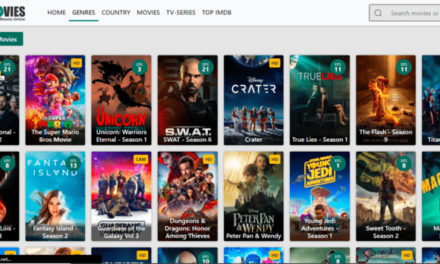Creating a good profile on a dating site is crucial because it’s your first impression on potential matches. A well-crafted profile can increase your chances of attracting compatible partners. Here are some tips for creating an appealing dating profile
- Choose the Right Dating Site Select a dating platform that aligns with your dating goals and preferences. Different sites cater to various types of relationships, so pick one that suits your needs.
- Use High-Quality Photos Your profile photo is the first thing people see, so choose a clear, well-lit, and flattering picture. Avoid overly edited or misleading photos. Including multiple pictures that showcase different aspects of your life and personality can be a plus.
- Write an Engaging Headline Create a catchy and unique headline that provides a glimpse of your personality or interests. Avoid generic phrases like Looking for love or I’m here to meet someone.
- Write an Authentic Bio Your bio is where you can express who you are. Be honest, and highlight your personality, interests, hobbies, and what you’re looking for in a partner. Share a bit about your values and what makes you unique. Keep it concise and engaging.
- Avoid Negativity Focus on the positive aspects of your life and what you’re looking for in a partner. Avoid talking about past relationship problems or listing things you don’t want in a partner.
- Be Specific Instead of saying you love to travel, mention your favorite travel experiences or dream destinations. Specific details make your profile more interesting and relatable.
- Show Your Sense of Humor If you have a sense of humor, don’t hesitate to let it shine in your profile. Humor can be a great way to connect with potential matches.
- Be Open-Minded Be open to meeting a variety of people. While it’s essential to have some criteria, being too restrictive in your profile can limit your potential matches.
- Proofread Avoid spelling and grammar mistakes in your profile. A well-written profile shows that you’ve put thought into it.
- Update Regularly Keep your profile current. If your interests or circumstances change, update your profile accordingly. Frequent updates can also make your profile appear more active.
- Be Respectful Treat others on the platform with respect and kindness. Avoid negative comments or controversial topics in your profile.
- Privacy Settings Familiarize yourself with the privacy settings on the dating site. Decide what information you want to make public and what should remain private until you get to know someone better.
- Ask for Feedback If you’re unsure about your profile, ask a trusted friend for feedback. They can provide insights and suggestions for improvement.
- Be Patient Finding the right match may take time. Don’t be discouraged by initial rejections or lack of responses.
- Safety First Be cautious about sharing personal information such as your address, phone number, or financial details. It’s essential to prioritize your safety when interacting with strangers online.
Remember that your dating profile should reflect your authentic self. Being genuine and approachable can help you attract like-minded individuals who are genuinely interested in getting to know you. I invite you to create your profile on this site. To do this, visit this site.
How to secure your password on a site
Securing your password on a website is crucial for protecting your online accounts from unauthorized access and potential breaches. Here are some essential tips for creating and maintaining a strong, secure password
- Use a Unique Password Do not reuse passwords across multiple websites or accounts. Each account should have its own unique password to prevent a security breach on one site from affecting others.
- Create a Complex Password Use a mix of upper and lower-case letters, numbers, and special characters. A longer password is generally stronger. Aim for a minimum of 12 characters.
- Avoid Easily Guessable Information Avoid using easily guessable information like your name, birthdate, or common words. Hackers often use automated tools that can guess common passwords easily.
- Don’t Use Dictionary Words Avoid using complete words from the dictionary, as attackers can use dictionary attacks to crack passwords. Instead, consider creating a passphrase or using a combination of unrelated words.
- Passphrases Consider using a passphrase—a sequence of random words or a sentence. Passphrases can be both strong and memorable. For example, PurpleTiger$Running#Fast is a strong passphrase.
- Avoid Common Patterns Don’t use common patterns like 123456, password, or qwerty as your password. These are some of the most commonly used and easily guessed passwords.
- Change Passwords Regularly While it’s not necessary to change your password frequently (unless required by the website), do change it if you suspect your account may have been compromised.
- Use Two-Factor Authentication (2FA) Enable 2FA whenever possible. This adds an extra layer of security by requiring you to provide a secondary code (usually sent to your mobile device) in addition to your password.
- Use a Password Manager Consider using a password manager to generate, store, and autofill complex passwords. These tools can help you manage strong and unique passwords for all your accounts.
- Check for HTTPS Always ensure you’re using a secure connection (look for https in the URL) when entering your password. Avoid entering your password on unsecured or suspicious websites.
- Beware of Phishing Be cautious about clicking on links in emails or messages that ask for your password. Phishing attempts often mimic legitimate websites to steal your login credentials.
- Log Out When Not in Use Log out of your accounts when you’re done using them, especially on shared or public computers.
- Enable Account Recovery Options Set up account recovery options, such as providing a backup email address or phone number. This can help you regain access to your account if you forget your password.
- Regularly Monitor Your Accounts Keep an eye on your account activity for any suspicious activity. Many websites provide activity logs or notifications that can alert you to unauthorized access.
- Educate Yourself Stay informed about cybersecurity best practices and threats. Knowledge about common tactics used by hackers can help you protect your accounts better.
Remember that your password is the first line of defense against unauthorized access to your accounts. Taking the time to create strong, unique passwords and following good security practices can significantly enhance your online security.