Here you will get to know How to Delete Snapchat accounts, Snapchat app is without a doubt one of the most popular social media platforms among millennials, with over 100 million users. It is a social media network where users may share photos with their friends by applying various filters to them. However, if you are no longer using your Snapchat account and are seeking simple instructions on how to delete the Snapchat app and deactivate it, we have you covered. While Snapchat’s popularity has waned over the years, with fewer users than Instagram and Facebook, it is still widely used by many people to take photographs, record movies with clever filters, and keep up with pals on their ‘streak.’
Our comprehensive guide will walk you through the process of deactivating, deleting Snapchat, and ensuring that your data saved on the Snapchat app is kept secure in this post.
Snapchat app just reached the milestone of 144.35 million monthly active users in India, according to the company. If you compare it to other social media networks such as Facebook, Whatsapp, or Instagram, the statistics are not impressive. However, it is a tremendous feat nonetheless. If you are between the ages of 16 and 25, there is a good probability that you are using Snapchat Camera to take images with various filters and send streaks to your friends.
While all of this is enjoyable to do with your friends and family, if you want to take a break or completely deactivate your Snapchat account, you can do so without difficulty. Snapchat gives you the opportunity to deactivate, erase, and reactivate your Snapchat account at any time you like. In addition, it allows you to download any information saved on Snapchat’s servers. The fact that you may only cancel or deactivate your Snapchat account through the online interface should not be overlooked. You will not be able to remove or deactivate your account using the mobile application. Having stated that here’s how you may go about carrying out these tasks:

[Also read: Use Instagram Name Checker & Come Up With The Best Username]
[Here you can Read about American Youtuber Pewdiepie]
Following these steps to delete your Snapchat account
Step-by-step instructions for deactivating your Snapchat account are provided.
Unlike other social networking apps, Snapchat Camera disappears after only a few seconds, making it a unique experience. It’s easy to get carried away with the photo-sharing site when it has so many appealing features, such as silly selfies, live updates, and dog effects.
If you want a vacation from Snapchat app, what should you do instead? What if you just erase your Snapchat account? You may also follow our recommendations for removing TikTok, Instagram, Facebook, and Twitter as part of a total social media cleanse.
You can deactivate or close your account in a matter of minutes whether you’re removing it because you don’t like the Snap Map function, or because you prefer Instagram Stories.
Snapchat’s website explains, “While your account is deactivated, your friends will not be able to contact or interact with you on Snapchat. Disable Snapchat or Delete your Snapchat account after 30 days and it will be gone for good. As a result, all of your information in our primary user database, including your profile, settings, friends, Snaps, Chats, and Stories, will be removed.”
Step on how to delete Snapchat account
- The first step is to go into your Snapchat login account and deactivate the account by clicking on the “destroy account” link.
- Alternatively, you may reach this website by going to Snapchat.com, scrolling down, and selecting “Support.” “My Account & Security,” then select the option to see “Account Information.” Click on “Snapchat Delete Account” to finish.
- Your username and password are case-sensitive.
- Enter the four-digit code provided to your registered phone number and click “Submit.”
- Repeat the process of logging in using your username and password. Once you’ve clicked “Continue,” your account will be removed from the system.
- The account can be reactivated. Everything will be back to normal after 30 days if you log in. After Snapchat deactivation, you will be unable to alter your password, so save it somewhere safe in case you need to reactivate the account later.)
Hope these steps have provided you the help regarding Snapchat deleting my account.

Reactivating your Snapchat account is easy.
For any reason, you may decide to reinstate your Snapchat login account within 30 days following the original deletion. In order to reactivate your Snapchat account, just sign in with your username (not your email address) and password to your Snapchat account.
The deactivating procedure might take up to 24 hours, so please be patient if you just canceled your account and are now trying to activate it (according to Snapchat).
When your account has been properly terminated, you should get an email telling you that your email address has been validated. You can reactivate your account after you see this message.
[Also read: Ana Lorde Biography, Wiki, Age, Height, Family, Net Worth]
[Here you can Read about Hungarian Business tycoon George Soros]
How to Delete a Snapchat Account: What’s the Purpose?
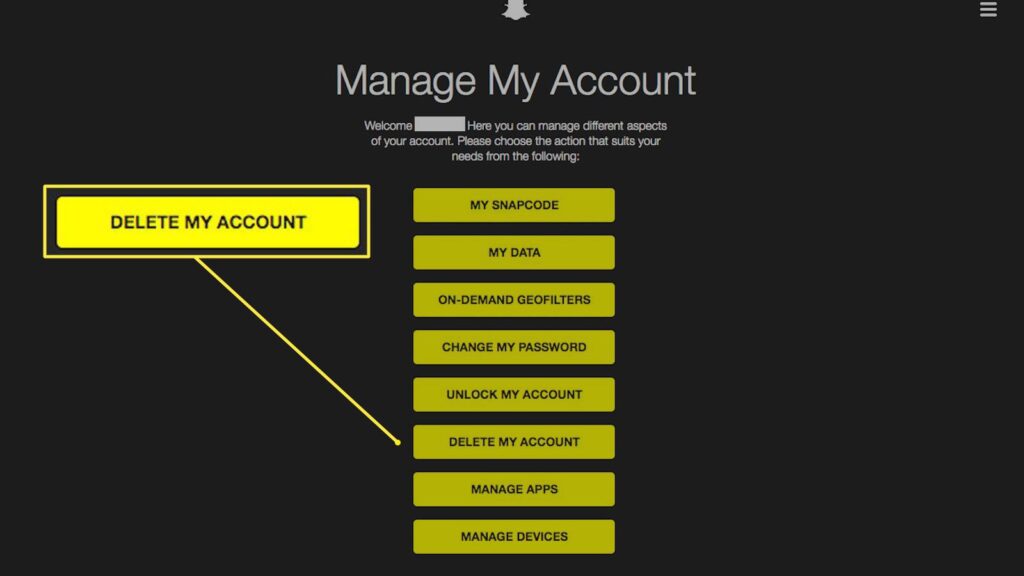
Because of the following reasons, you may learn how to delete your Snapchat account permanently.
- You are no longer able to send or receive messages from friends, open messages from friends, publish stories, or browse stories from friends.
- If you’d like a different Snapchat username, it’s simple.
- You have a lot of pals and don’t want to go through them all and delete them one by one.
- Whether it’s because you’ve had bad experiences or because you’ve decided to take a long-term digital break, you’ve decided to stop using Snapchat.
- As a precaution, you may alter some of your privacy settings on Snapchat login if you are concerned about exposing too much information. In this case, you don’t have to erase your account and start again.
In this way, you can permanently delete Snapchat. Now if anyone has questions can you deactivate Snapchat? You can easily guide them.





