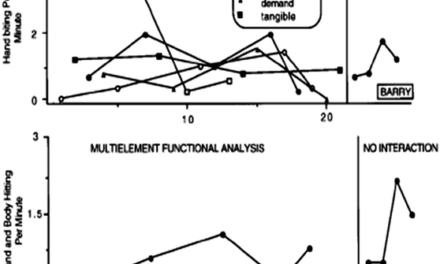Are you seeking the best video player? Best Media Player for Windows 10 and Mac are reviewed and compared in this tutorial.
There is a video player pre-installed on nearly every laptop or computer system today, and it works rather well.
In light of this, why would anyone bother downloading a second video player? This is a question that can be answered if you are one of the many people who have had difficulty playing a movie on their computers because the video format is not compatible with the system’s pre-installed software.
For this and a number of legitimate reasons, most people choose to utilize external software for video playback.
The best media player for windows 10
Using the finest video player allows users to have the pleasure of watching any video they want without having to worry about installing additional codecs or plugins on their computers.
Thus, how can you know which tool is the best free video player for you when there are so many to pick from? What we’re going to help you discover in this guide is exactly what you’re looking for.
This list contains some of the best media player for Windows 10 to Mac that is now accessible for download online after extensive study and consideration of our own personal experiences.
These tools will be examined in detail so that you can make an informed decision as to whether or not to install them for your video viewing enjoyment or to look elsewhere for a better option that offers more functionality.
Pro tip: As a first and foremost consideration, be sure that the video player you download is capable of playing any video file type. To avoid buffering or frequent lags, it should be lightning-fast in processing and playback videos. With features like subtitles, audio, and screen capture, your downloading tool is going to be a lot better.
Finally, if the media player you’re interested in comes with a premium price tag, make sure you can afford it. The vast majority of high-quality media players will offer a full feature set free of charge.
Fact Check: Statistics show that 54% of people prefer to consume commercial or entertainment content in video form, as shown in a HubSpot survey published in 2018.
The marketing department can take advantage of this trend to their advantage and be more persuasive when selling their products or services to potential customers.
Let us review these video players for Windows 10 and Mac in detail:
#1) CyberLink PowerDVD 20 Ultra

High-definition video playback in 8K, 4K, and H.265/HEVC is supported.
It’s PowerDVD 20 Ultra
In addition to being a Blu-ray and DVD player, CyberLink PowerDVD 20 Ultra provides a complete multimedia solution. It provides the best possible media playback experience. You may use it to centrally organize all of your media files.
All of your films, music, and images will be available to you on any device, at any time. Wireless access will be available for this content. Playback is smooth and uninterrupted, and you may resume where you left off. You may take your media with you everywhere you go. Watching TV series and movies on the fly is now possible.
Features:
- The ability to view movies and TV programs on the go by downloading them to your device.
- Video and show sharing with loved ones and acquaintances.
- Casting devices, mobile and tablet devices, and PCs are all supported.
- Videos, photographs, and music that you’ve uploaded may be quickly accessed.
- Verdict: Premium multimedia software in the form of PowerDVD 20 Ultra. All of your entertainment demands may be met in one place with this service. You’ll be able to enjoy a completely uninterrupted media experience thanks to this device.
CyberLink provides perpetual licenses, as well as a subscription-based pricing model. In addition to the one-time purchase price of $59.99 for the PowerDVD 20 Standard and $69.99 for the PowerDVD 20 Ultra, there is also a yearly membership fee of $54.99 for the PowerDVD 365. A 30-day money-back guarantee is offered by CyberLink. It’s an open-source multimedia player to download and may be done at any time.
To learn more about CyberLink PowerDVD 20 Ultra, go to theVideoLAN VLC Media Player page.
#2) VLC media player (VideoLAN)

Most likely, you’ve seen or heard of VLC Media Player if you often play movies or music files on your machine. VLC is the greatest free and open-source multimedia player to begin with. In terms of simplicity of use and convenience, one may say that this is the best.
Streams, DVDs, Webcams, and other music and video files may all be played using the media player. VLC will play that perfectly great, I’m sure of it. Because this programme isn’t unfamiliar with any file type, you won’t have to install any extra codecs to view video files.
FLV, MP4, MKV, MP3, and MPEG-3 are just a few of the file types that may be played by the programme. You may use this programme on any machine you possess, regardless of its operating system, after downloading it.
The programme is also absolutely devoid of adware or virus, even if it’s an open source media player.
Features
- Play any video or audio file.
- Adaptable User Interface
- Windows, Mac, and Android are all supported platforms.
- Adware-free
- Capturing a screenshot
- In the world of open-source media players for PC, VLC is the undisputed king. VLC is the only media player capable of offering a wide range of features without a hitch. This is a must-have application for all computer users.
#3) GOM

For a variety of important reasons, GOM Player deserves to be at the top of our list, the most important of which is its ability to play high-resolution films with remarkable ease.
The programme was built with the required specifications to play 4K, Ultra HD, and 360-degree movies without causing buffering issues.
Besides this, the GOM player is also a user-friendly media player software that enables users to directly outsource subtitles. Subtitles for movies playing in the software may be found and synced automatically by the programme.
Compared to other operating systems, Windows is the best platform for GOM players’ performance. You may also use it to discover corrupted file playback codecs.
Features
- Multi-format video playback is supported.
- Subtitles will be automatically detected and synchronized using this feature.
- Playback with a 360-degree field of view.
- If you purchase the premium version, you will not see any advertisements.
- Because of its capacity to locate codecs that are compatible with Windows 10, GOM player is the finest media player for Windows 10. It’s a joy to work with the programme, which handles high-resolution files with ease.
#4) Pot Player
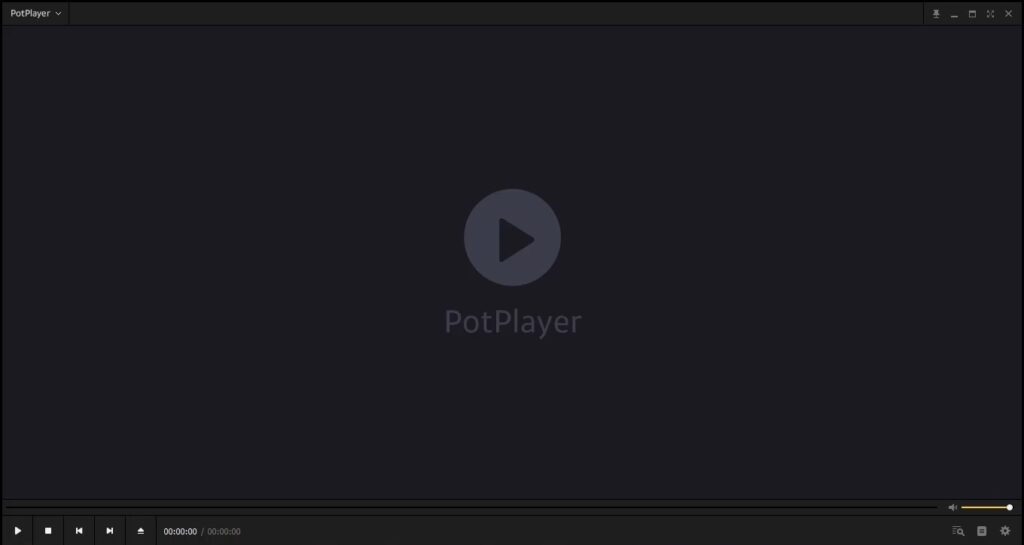
The best way to enjoy 3D video is with a pot player.
A big part of Pot Player’s originality stems from its capacity to provide a 3D watching experience at home for its consumers. Especially when watching a movie that was intended to be seen in 3D, this feature makes the tool quite useful.
Aside than that, it’s a respectable video player. It supports a wide range of devices, including CDs, HDTV, and streaming, and can play any type of video. Its advanced hardware ensures that the video playback is smooth and uninterrupted.
You may utilize Pot Player to edit videos, add subtitles, and make use of other frequently used features.
Features
- Performance Enhancement of the Hardware
- All formats and devices are supported.
- taking a picture with a camera
- Subtitles in any format may be detected and synced.
- Verdict: A 3D watching experience may be enjoyed at any moment owing to Pot Player’s ability to give an improved 3D viewing experience at any time.
[Also read: Use Instagram Name Checker & Come Up With The Best Username]
#5 – Home Cinema – Media Player Classic

For Windows 10 and previous versions of Windows, this is the best video player software for lightweight video playback.
Home Cinema-Media Player Classic
Even though MPC-HC has been there since its beginnings, no other tool has ever been able to reproduce its software’s scalability. It’s easy to use since it can play any video file in any format.
Because of its configurable interface, users may play around with the appearance of their interface to create something unique and appealing. Despite the fact that it is completely free to use, the programme does not burden its users with intrusive adware.
Features
- An easy-to-navigate interface
- All video formats may be viewed.
- Customizable
- Adware-free
In the end, we conclude that the MPC–HC doesn’t meet the needs of all of our clients. As a starting point, it can only be used with Windows. Because of its compatibility with older machines, the only reason to use it is to play old games. For those who find this unique feature alluring, there is nothing wrong with taking advantage of it.
#6) Plex
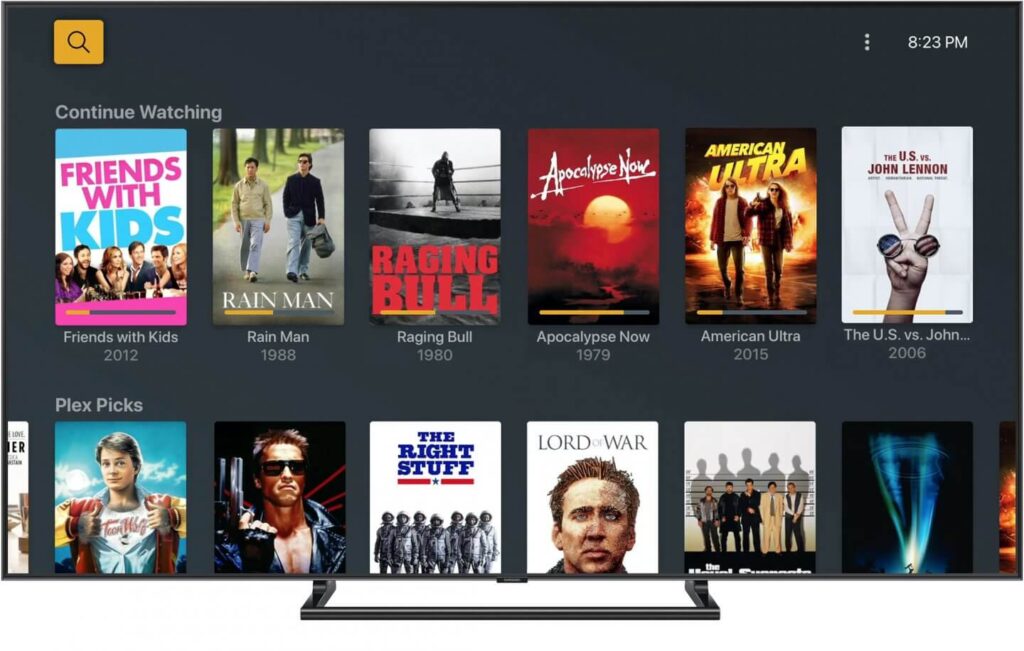
Streaming live TV online for free is the best feature of Plex.
If you’re looking for a way to watch your favorite episodes and movies on the internet, go no further than Plex.
The programme provides access to more than 100 channels, including sports, news, and drama. It also includes access to more than 20,000 free movies from major Hollywood companies, including MGM and Warner Media.
Plex allows users to watch live TV for free, but they can also pay to record their favourite TV episodes and movies to watch them later, even if they don’t have internet access.
Features
- Stream more than 100 channels of live television.
- Thousands of movies to choose from.
- Get to work on putting together your own unique library of material.
- See what’s going on from your phone, tablet, or laptop.
- Verdict: In order to give an online streaming experience that is unlike any other, Plex was created. Because of its affiliation with well-known brands in the entertainment sector, it is able to provide its customers access to a massive library of the most recent movies and TV shows.
#7 MusicBee
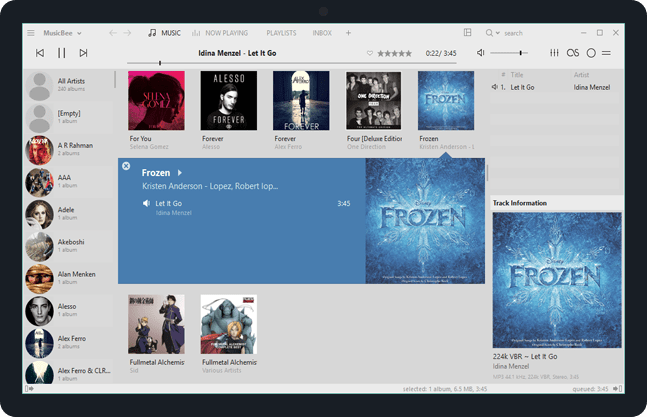
MusicBee is the best music player for Windows to play music videos and podcasts.
Because MusicBee can identify, manage, and play any music file on your device, it is a fantastic audio processing tool. But this does not imply that it isn’t a decent player of video files in addition to other formats.
Because it aims to improve the audio quality of any file, this programme is included on this list. As a result, MusicBee is an excellent tool for keeping track of your video’s inconsistent audio.
A 10-band or 15-band equaliser, high-end audio cards, logarithmic volume scaling, and many more features enable you fine-tune your audio.
Features
- Play and organise music
- Audio may be improved by using sophisticated techniques.
- Make skins that may be customised an option!
- Connect all of your personal devices to your music library.
- Verdict: For its powerful audio-enhancing features, MusicBee is an excellent media player. When it comes time to view your favourite music video or podcast, we suggest using this tool.
#8) Kodi
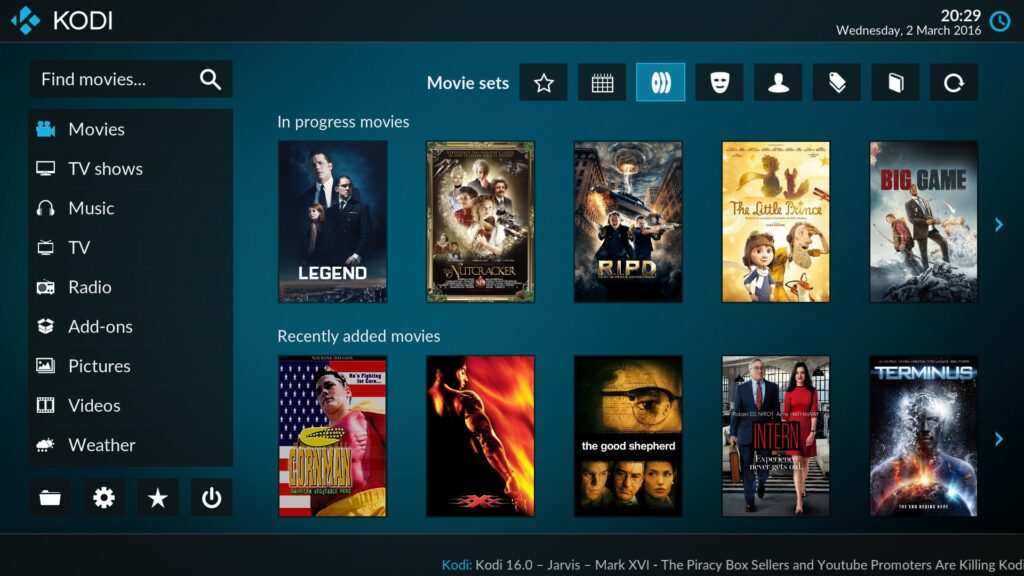
It’s hard to beat Kodi as an open-source media player for streaming content both online and off.
Open-source software, Kodi, aims to change the definition of internet multimedia streaming. Streaming movies, music, and TV episodes to your smart TV or PC for free is an incredible experience that works flawlessly on all platforms.
Recommendation reading =>> The best Kodi VPN service
Your music and video files will play without a hitch thanks to Kodi’s wide range of supported formats. It also categorises your music and movie files by genre, cast, or artwork, so you’ll never get lost in your own personal collection again.
Features
- Any device may be used to watch or listen to movies and music in any format.
- Skins that can be altered
- Free and open-source
- Create a gallery of your favorite material and arrange it in a logical order.
- Kodi may be integrated into your smart TV.
- Verdict: Kodi is a fantastic media player that enables both online and offline entertainment consumption both enjoyable and straightforward. The programme is deserving of its place on our list since it can be used on any device and is compatible with any media format.
#9) 5K Players

5K Player is the best for high-resolution video playback.
5K Player was designed specifically for individuals who like watching their favourite movies and TV programmes in Ultra HD. As a result, customers looking to play UHD, 4K, and 360-degree media will find the tool ideal.
It goes without saying that the software is also ready for the day when 5K videos are a reality. AirPlay and DLNA, are the tool’s strong twin features, enabling users to wirelessly broadcast their music and video.
The 5K player may also be used to download videos from other online content sites, such as YouTube, Dailymotion, and more. With the 5K player, you can also add subtitles and rotate and modify your movie.
Features
- Play all kinds of video and audio files.
- It’s compatible with both Windows and Mac computers.
- You may download videos from sites like YouTube, Dailymotion, Tik Tok, and many more.
- Subtitles should be added.
- Verdict: The 5K player is an incredibly capable media player that can handle a wide range of basic media processing tasks with ease. Even while it isn’t as well-known as VLC, it can hold its own when it comes to near-perfect performance.
This is a link to the 5K Player website.
This programme is the best for managing and playing back large collections of multimedia assets, such as mp3s and video files.
[Also read: How to Calculate Return on Sales]
#10) MediaMonkey
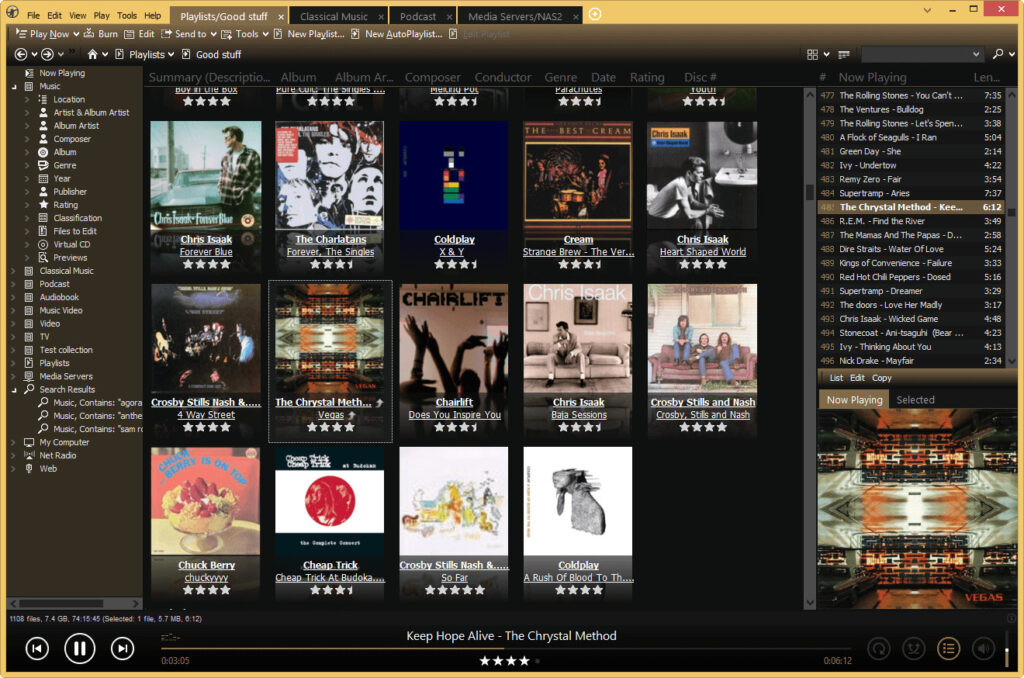
At the same time, MediaMonkey is an excellent media player that can manage large music and video libraries on your behalf. There are several ways to categorize and organize the files, for as by genre, artist, or title.
There’s also a CD recording capability, so users can easily capture data from discs, as well as the ability to windows media player download music and video from online content sources.
Perhaps its most advantageous feature is the tool’s ability to allow users to connect the programme with their Android, and iOS smartphones to aid level and transcode songs on the go.
The programme is capable of converting audio and video files from one format to another and may be highly beneficial in this regard.
Features
- Manage Over 10000+ video and music files in one app.
- Audio and video files may be converted.
- Use any online content platform to windows media player download video and audio files.
- Use DLNA to share files.
- Verdict: MediaMonkey should be able to meet the needs of those who desire a free movie player that can also do audio and video processing. It’s free to use and runs on lightning-fast servers, so you’ll always get top-notch performance.
What can I expect from the best media player for Windows 10?
As a result of the abundance of Windows-based software, narrowing your search to just a few options can be difficult. Not all open source video player, windows media players apps can play all popular file types including MKV, FLV, AVI, MOV, MP4 player windows, etc. because of the increasing number of newer media formats.
A superb windows media player must be both feature-rich and simple to use, and it must also be small and light. We can recommend an excellent video player for windows like VLC, GOM, Media Player Classic, etc. if we examine these aspects. Then, how about their physical attributes, then?
Why do people frequently email us asking, “Which media player for Windows should I use?”? So I decided to compile a list of the best media players for Windows
What’s the finest free windows media player in your opinion? Which one do you prefer to watch movies on? Don’t forget to join in the conversation and express your thoughts.